Generate Accurate API Credentials
Quick guide for getting your first Accurate API Credentials
To get your AccurateNAME API credentials (HTTP Basic Authentication Credentials), you’ll need an Accurate Developer Portal Account. Click here to open the sign-up page in a new window.
- Enter your email address and set a password.
- You can also enter your name and the name of your company.
- Click submit.
Note: Instead of using your email address and password, creating an account via your Google login is also an option.
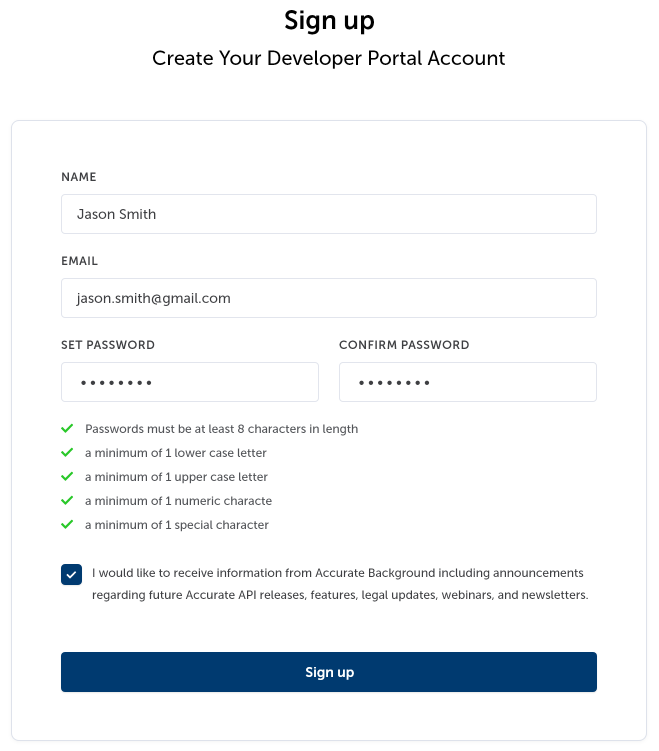
Create Developer Portal Account
NoteYour email address is used to send you an account setup confirmation along with other notifications as changes are made to your Accurate API account.
Upon successful account creation, you will be automatically logged in and taken to the dashboard. To return to the login page at any time, you can clickhere.
Retrieve your Auth Credentials
- Your sandbox auth credentials will appear on the dashboard page
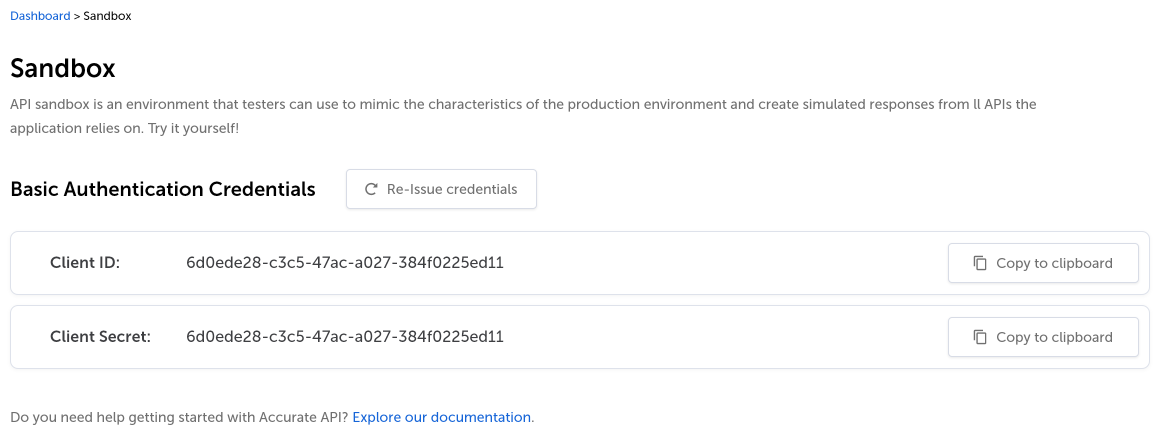
Dashboard page with Sandbox credentials
- Click the copy button next to the Client ID or Client Secret to copy the value and paste it into your code
NoteYour production credentials will also be stored on the dashboard once your account is live.
Congratulations! You now have your Accurate API Auth Credentials.
Updated 5 months ago